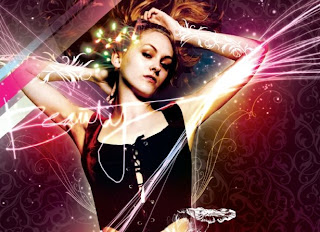 It’s relatively easy to spice up your photos in Photoshop. But how about taking it one step further? The key to success is to fix your colours and enhance them. That way you’ll be sure to achieve eye-catching results
It’s relatively easy to spice up your photos in Photoshop. But how about taking it one step further? The key to success is to fix your colours and enhance them. That way you’ll be sure to achieve eye-catching resultsOkay, so you’ve grasped the techniques, but you need more than that if you’re to produce a range of original eye-catching work. Don’t underestimate the power of composition or the importance of balance.
This tutorial will teach you to create stunning effects using glows, loads of Colour Dodge, and lots and lots of neon – hot pinks and lemon yellows are prominent here. You’ll also learn how to utilise white in all the right places, so that white areas look less like negative space and more like the result of added energy and light.
The finer details are very important, too. The small glowing dots used throughout this image may be small, but they add so much. Always pay attention to detail in anything you create – simplicity is good but there are always details that, when added, make all the difference.
This tutorial stresses the importance of strong colour. The background of this piece contains a faint fl oral pattern, which is key, but very subtle. It does not call your attention or stand out on its own. Rather, it serves its purpose as a background correctly. In addition, another dimension is added using flowers and scanned imagery, giving the image a truly organic feel. So keep in mind the importance of strong colours and solid composition in all your work and you’ll see instant results.
Readmore...
0 Comments:
Subscribe to:
Post Comments (Atom)
